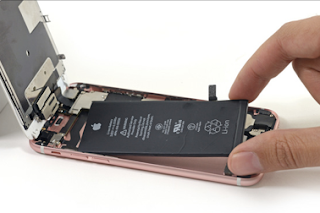iPhone 8 Release Date
iPhone was released, but Apple still brings out a new phone every year and 2017 is set to be no different.
However, this year could well mark a radical change for the iPhone, as Apple seeks to wow users with a 10th anniversary device that takes it in a new direction.
The iPhone 8 - if indeed it is called that - has been rumoured to include features such as wireless charging, an edge-to-edge display and - for the first time - no home button. Here's what we're expecting.
Apple has followed a pretty familiar pattern since it released the iPhone 3G way back in 2008. It releases a new phone with a major cosmetic change one year and then follows a year later with an improved "s" model. The last iPhone was the iPhone 7 so by that logic the next one will be called the iPhone 7s.
However, there are reasons to suggest it could change this year. For one thing, last year's iPhone 7 was less of a radical departure from the iPhones of the previous two years, at least appearance-wise. If Apple does choose to introduce a brand new design, it probably wouldn't want to call it the 7s. iPhone 8 might make more sense.
The other reason it might not be called the 7s is that Apple might want to make a splash for its 10th anniversary iPhone. One rumoured name is the iPhone X. This makes some sense - few series make it into double digits before changing their naming conventions (iPhone 13?) - so at some point a change seems likely. There's a precedent here in Apple's Mac operating system - it went 1,2,3 and so on up until it became OS X.
When will it be released?
Apple has developed a pretty reliable release pattern. A new iPhone tends to be unveiled in early September, either on a Tuesday or Wednesday.
Perhaps by coincidence, it often tends to be the week after IFA, a big technology conference in Germany, which this year starts on September 1. That means the best guess is Tuesday September 5 or Wednesday September 6. Because the Monday is a US holiday, the Wednesday might be more likely.
The phone then tends to go on sale a week or two later on a Friday, so September 15 or 22 are the best bets. Pre-orders tend to open a week before they go on sale.
The Apple rumour mill never sleeps, so although its release is not for months, there is already a steady stream of rumours and possible leaks filtering out.
Many of them should be taken with a pinch of salt - Apple tests a lot of designs - but some consistent themes have emerged, enough to take a reasonable guess.
Three different phones?
For the last three years, Apple has released two phones, a 4.7-inch screen and a "Plus" 5.5-inch screen. But the rumour mill suggests a new high-end phone might be in the works this year.
The third model may have an OLED (organic light-emitting diode) screen, as opposed to the LCD screens on current iPhones. OLED is an upgrade on LCD in many ways, improving brightness and viewing angles, and is already used in devices such as Samsung's Galaxy S7.
If Apple does introduce a new premium phone, some of the features that are rumoured for the iPhone 8 may only apply to that model.
Edge-to-edge display
It has long been an ambition of Sir Jony Ive, Apple's design chief, to make an iPhone that looks like one piece of glass, with a screen that covers the whole of the front of the phone.
Rumours suggest this might finally come to fruition with the new iPhone. The phone may replace the aluminium frame with a glass back, and have a screen that curves around the sides of the phone. This could allow Apple to increase the screen size of the iPhone without increasing its actual footprint - so 5-inch and 5.8-inch screens have been rumored.
This would require the front-facing camera to be built into the screen, not to mention...
No home button
The home button has been a feature of every iPhone since the first one 10 years ago, but Apple may be in a position to get rid of it. It has already introduced advanced pressure-detection technology with 3D Touch, and last year's iPhone 7 had a solid-state home button that vibrates instead of clicks.
The iPhone screen now also wakes up when the phone is picked up, so there is less need to click a physical home button. Apple has patented a way of embedding Touch ID, its fingerprint reading technology, in the screen, so that might solve security issues.
Wireless charging
Batteries are still the big problem with mobile phones - as good as they are, most still last just a day - and battery tech is only making incremental progress. This means manufacturers have focused on technology such as fast charging as a compromise.
But Apple could go one better and allow wireless charging. Apple famously removed the iPhone 7's headphone jack, which meant users could not listen to wired headphones and charge their phone through the Lightning port at the same time. Removing the second part of that equation might make sense.