New Unlock iCLoud Hardware Methode iPhone 4S and 5S
Bypass Locked iCloud With USB Flashdisk Methode
Anyone got your iphone Locked iCloud you can try this way. This is a new method found to bypass locked ilcoud, sometime Software, DNS, and Proxy methode not working for your iDevice, This methode is the easy way that you can do yourself, no internet needed and no software. and this methode can bypass all iphone and all ios locked icloud, you can bypass ios your iPhone 4/4S iPhone 5/5C/5S and iPhone 6, i will explain you step by step.
First Step
You have to disassembly your idevice
 |
| iPhone 4s |
Step 2
Prepare USB Flashdisk and disassembly it to move your nand memory of your idevice, now i will explain you which type USB Flashdisk you use for each iPhone.
 |
| USB Flashdisk |
If You have iphone 4S. you have to find a USB Flashdisk with LGA52/BGA152 Pinboard or you can find to PCBA LGA52, Nand memory of iPhone 4S Made with by PCBA LGA52 type.
This Nand Memory IC THGVX1G8D4GLA08 is toshiba provider
 |
| NAND Memory iPhone 4s |
 |
| USB Flasdisk With PCBA52 |
This USB Flashdisk is compatible for nand flash memory iPhone 4s
For iPhone 5/5C/5S, you have to find a USB Flashdisk with LGA60/BGA160 for iPhone 5/5C and LGA62/BGA162 Pinboard or you can
find to PCBA LGA60/62, Nand memory of iPhone 5/5C Made with by PCBA LGA60
type.
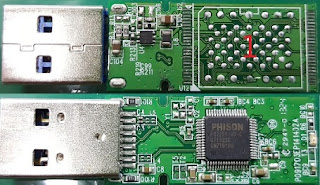 |
| USB Flashdisk LGA62 |
 |
| NAND Memory iPhone 5S |
After you got it just move your iphone to the usb flash and plug to your PC/MAC and Delete Setup.app.
