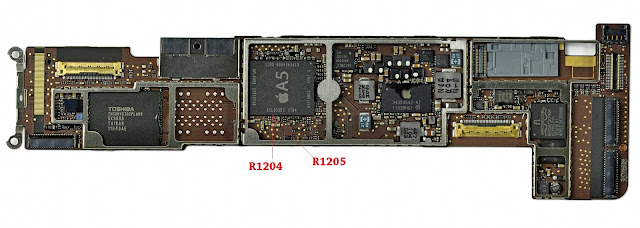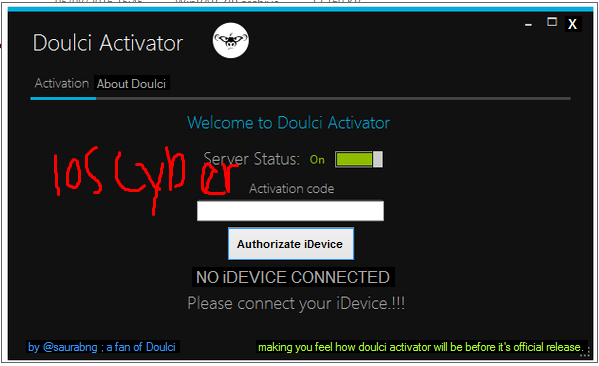Disassemble iPad 2 Wifi
This process isn’t that very hard compared to other tablets repairs, but
you still need to be careful on taking apart iPad 2 if you have ever
done an iPad disassembly yourself, as there are some differences.
Now i teach you how to Disassemble iPad 2 Wifi through from start to finish.
First. You’ll need some special tools so as to take apart your iPad Air, including the professional screwdrivers.
First. You’ll need some special tools so as to take apart your iPad Air, including the professional screwdrivers.